Free Photo Background Remover
Effortlessly remove backgrounds from your photos with our AI-powered background remover. Get clean, high-quality images in seconds!
Join over 80,000 users in creating unforgettable moments with KissGen AI.
Please sign in to use this feature
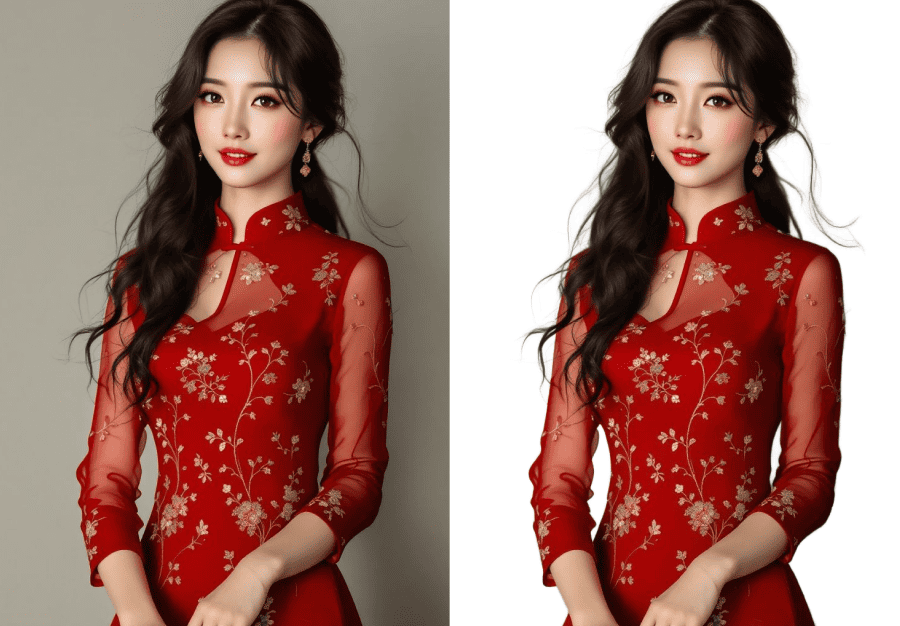
Examples





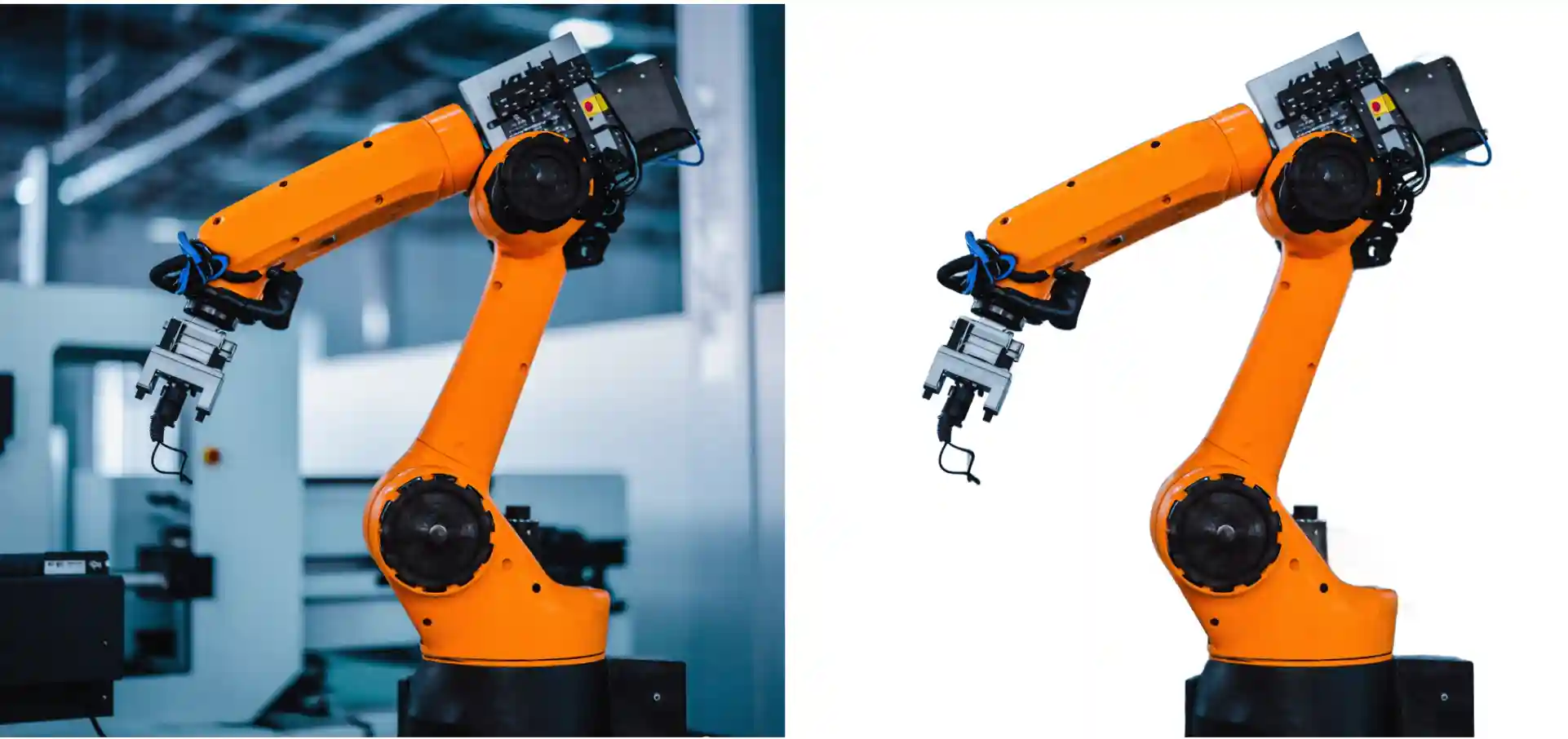
How to Use Free Photo Background Remover
Remove backgrounds from your photos in three simple steps:
- ✦
Upload a clear, high-quality photo.
- ✦
Click 'Remove Background' and let the AI process your image.
- ✦
Download your transparent image instantly.
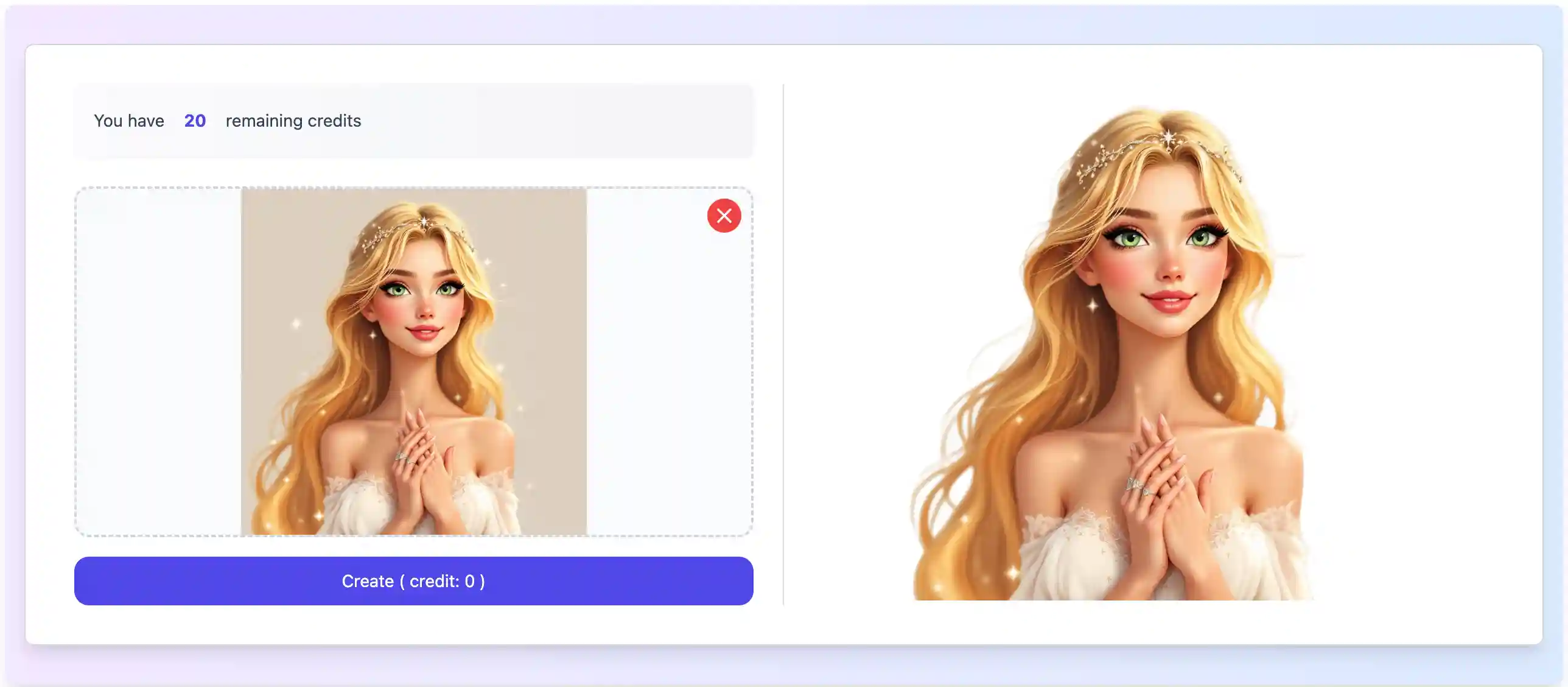
Core Features of Free Photo Background Remover
AI-Powered Background Removal
Remove backgrounds from photos with unparalleled accuracy.
High-Resolution Output
Get crisp, professional-quality transparent images.
Supports Multiple File Formats
Upload and process images in JPG, PNG, and more.
Fast and Automatic
Remove backgrounds in just a few seconds—no manual work needed.
Easy to Use
No need for complex software—just upload, process, and download.
Secure and Private
Your photos are processed securely, and we do not store your images after processing.
Frequently Asked Questions
How do I remove a background from a photo?
Simply upload your photo, click the remove button, and our AI will generate a transparent image in seconds.
What file formats are supported?
We support popular formats such as PNG and JPG. Download your processed image in high resolution.
What makes a good photo for background removal?
Photos with clear subjects and minimal background clutter work best for accurate background removal.
Can I try it for free?
Yes! Our background remover is free to use.
What comes with the free trial?
You get a limited number of free credits to test the AI background remover and explore its features.
Should I upgrade to a paid plan?
Upgrading unlocks unlimited background removals, higher resolutions, and advanced editing features.
Ready to remove backgrounds from your photos?
AI Photo Background Remover is changing the way people edit their images. Try it now and simplify your workflow!